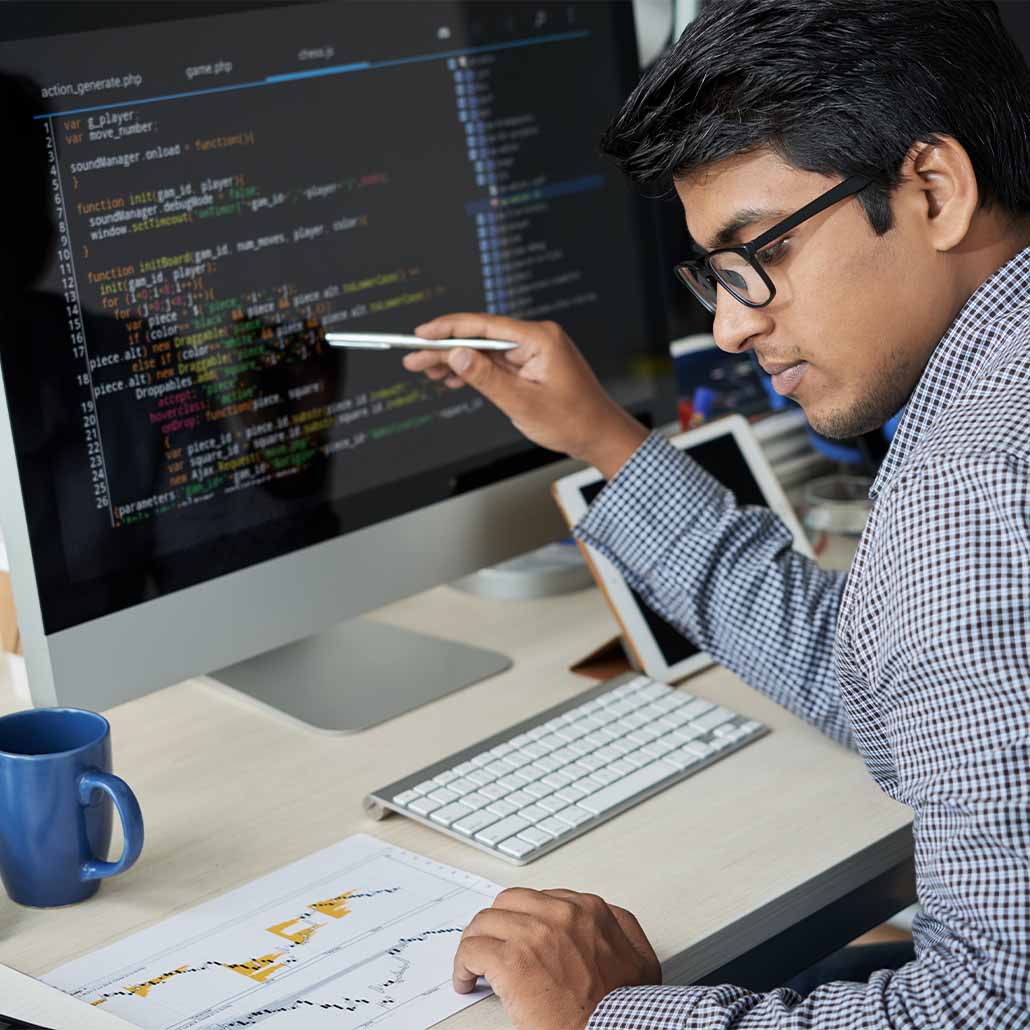Introduction
Performance and security of applications are of utmost importance to any organization in the software industry. The cleaner the code, the more readable it becomes. Further, it gets easier to upgrade and modify the code. One such tool to boost these parameters is Static Code Analysis.
Static code helps development teams to deliver timely, high-quality releases, especially when they are under pressure. It ensures adherence to standards for coding and compliance. Moreover, using static code leaves little room for error.
Hence, development teams make use of static code analysis tools. This article explains everything you need to know about static code analysis tools and the associated advantages of implementing them.
What is static code analysis?
Simply put, static analysis is a debugging technique that automatically checks the source code before a program is run.
The terms static analysis and static code analysis are used interchangeably. It is also referred to as the Static Application Security Testing (SAST) tool. The technique helps troubleshoot computer programs that involve looking at the code without running the program. It gives an insight into the code structure and can help guarantee that it complies with best practices.
Software development and quality assurance teams implement static analysis in software engineering. Programmers and developers can benefit from automated tools when performing static analysis. The software will scan the entire project for vulnerabilities while validating the code.
At which stage is static code analysis performed?
Ideally, static code analysis is performed early in the development phase, i.e., the “Create” phase for DevOps teams. It creates an automated feedback loop for developers. If there are any issues with the code, developers can detect them right away and resolve them. This is then followed by testing the software.
How is a static analysis done?
Let us deep-dive into how static analysis works.
As stated earlier, static analysis typically comes before software testing, i.e., in the early stages of the DevOps process.
After the code has been written, a static code analyzer is used to review it. The analysis compares the code to predefined specified rules from standards and determines the code’s compliance with the rules after it runs it.
At this stage, checking and eliminating any false positives is important. Start fixing the bugs after false positives have been dismissed, starting with the critical ones. Proceed to test the code through execution.
Static analysis will be time-consuming without code testing tools since developers must analyze the code first and predict how it will behave in runtime situations. Finding the best tool for static code analysis is important to automate the procedure. This will also lead to more productivity of teams by eliminating lengthy procedures.
Types of static analysis
There are many static analysis techniques that can be used, such as: –
- Control flow analysis (CFA) – It focuses the flow on a calling structure. A control flow analysis may be found in a process, function, method, or subroutine. In simple terms, it is a method for figuring out a program’s control flow. A control-flow graph (CFG) is used to represent the control flow.
- Data flow analysis – This technique ensures that defined data is used appropriately and that data objects function correctly. Data flow analysis collects data on the potential set of values that are calculated at various points.
CFG is used to identify those parts of a program to which a particular value assigned to a variable might propagate. Compilers utilize the data collected when optimizing a program.
- Fault/failure analysis – This technique involves analyzing faults and failures in model components.
- Interface analysis – ensures that the interface fits into the model and simulation by verifying simulations to validate the code.
- Metrics analysis – It measures most of the characteristics of a code despite being a less complex test. Factors such as code complexity, maintainability, and testability are covered under this analysis.
Static Analysis vs Dynamic Analysis
Literally speaking, dynamic analysis is the ability to act and or change, whereas static refers to anything being fixed.
Testing and assessing a program based on execution is a part of dynamic analysis. Glass-box testing is used to describe static and dynamic analysis when both are considered.
So, what is the difference between static analysis from the dynamic analysis?
Both kinds identify flaws. The point where they discover flaws in the development lifecycle is something to be noted.
Before running a program, static analysis finds errors (e.g., between coding and unit testing).
After you run a program, dynamic code analysis finds errors (e.g., during unit testing). Nevertheless, unit testing could miss specific coding problems. Therefore, static code analysis can detect issues that dynamic testing may overlook.
The main benefit of static analysis is its ability to identify flaws that do not surface until weeks, months or even years after release when a disaster strikes. Static analysis is simply the first stage of a thorough software quality-control program.
Dynamic analysis is frequently conducted after static analysis to find minute flaws or vulnerabilities.

What are the benefits of Static Analysis Tools?
Static code analysis tools offer several advantages, especially if you desire compliance with industry standards. Benefits of using static analysis include:
- Speed – Manual code reviews take time to complete. Automated tools are way quicker.
- Early concerns are addressed through static code verification. Additionally, it identifies precisely where in the code the issue occurs. Developers can correct such mistakes more quickly. Additionally, code faults detected in an early phase are cheaper to rectify.
- Depth – Testing cannot cover every possible code execution path. But a static code analyzer can. It checks the code as you build and provides an in-depth analysis of where there might be potential problems in the code based on the applied rules.
- Quality – The entire code of an application can be evaluated using static code analysis tools, thus improving code quality.
- Reduces human error – Automated tools are faster than manual code review. Static testing provides more depth in code debugging when used with conventional testing techniques.
- Increased application security – The chances of detecting code vulnerabilities increase, thus enhancing the application’s security.
- Scales well – Static code analysis can be run regularly on various software.
Drawbacks of static analysis
Static analysis has significant limitations too. One should be mindful of the following limitations of static code analysis-
- It is possible that the tool only detects false positives but finds no false negatives.
- The static analysis could take longer than comparable techniques.
- A function’s actual behavior cannot be predicted by static analysis.
- The system and third-party libraries might go unevaluated at times.
- No knowledge of the developer’s intentions – There is a possibility that an overflow might be discovered through a static analysis tool.
- Regulations that cannot be statically enforced – Some coding regulations require documentation or are open to subjective interpretation.
How to choose a Static Code Analysis Tool?
Are you looking for a static code analysis tool? How do you choose the best static code analyzer?
Pick a SAST tool that is compatible with your programming language. Here are a few things to consider while selecting the best static analysis tool-
- Standards – Standards compliance is one of the main functions of static analyzers. Make sure your tool supports that standard if you work in a regulated sector that mandates a coding standard.
- Language support – A good static code analyzer tool must support your language.
- The tool’s license fee – Some are offered for sale by the user, organization, program, or line of code examined. Licenses for consulting projects typically differ from licenses for end-users.
- Low false-positive rates – How many false positives are experienced? The tool should assist in avoiding the wastage of time on ineffective problems. In addition, the tool should make it simple to handle false positives whenever they arise.
- Users should be able to incorporate their tools into their current developer environments through IDE integration. The earlier a tool is employed during the software development life cycle (SDLC), the more successful it will be. This is a crucial measurement.
Additionally, seek answers to the following questions-
- Can the SAST tool identify specific types of vulnerabilities?
- Is a whole set of source code necessary?
- Instead of source code, can it run against binaries?
- Can it be incorporated into the IDE for developers?
- Is object-oriented programming (OOP) supported by it?
- Is the tool’s cost justified for its functionality and capabilities?
In general, a good tool for static analysis should be effective in identifying code problems like:
- Programming errors
- Standard deviations in the coding
- Definable values
- Syntax errors
- Addressing weaknesses in source code that can cause buffer overflows – a common software vulnerability.
Best Practices for Static Analysis
Before diving into the recommended practices for static code analysis, there are a few myths we must dismiss. Static analyzers, for instance, are not for single use. Further, dynamic analysis is not superior to static analysis. Here are the best practices to follow when it comes to implementing SAST tools-
- Determine the scope of the problem
- Ensure maximum code readability.
- Consider reusability while writing the code.
- If a code needs additional functionality in the future, make provisions for extensions.
- Create a code that runs quickly.
Static analysis tools and vendors
Choosing the best static analysis tool might be challenging because the market is flooded with so many of them such as-
- Tools at the unit level examine programs or subroutines.
- Technology-level tools will compare views of individual and overall programs.
- The relationships between unit programs will be examined using system-level tools. Mission-level tools will concentrate on words, regulations, and procedures specific to the mission layer.
An organization should confirm that the tool supports the programming language it is using and the standards it wants to adhere to before committing.
Static code analysis tools must be simple to incorporate into your build. Choose a SAST tool compatible with your programming language and any other frameworks your software may require. For example, Scala, Go, Ruby, Python, and Java are some languages that Checkmarx, a code analysis tool support.
Below are the top SAST tools –
- Veracode: Besides Python, PHP, Ruby on Rails, C/C++, Java, JavaScript, RPG, and Visual Basic 6, this well-known SAST tool can analyze static code for various coding languages. It offers pipeline-wide code inspections, quick results, high accuracy, and audit-friendly checklists. On the downside, this tool is not the easiest tool to use.
- Embold: This all-purpose SAST tool utilizes machine learning (AI) to prioritize issues and make recommendations for fixes. It is a user-friendly, open-source tool that is free to use and capable of doing static code analysis in several programming languages, including C/C++, Java, JavaScript, SQL, Python, PHP, and more.
- DeepScan: A powerful SAST tool DeepScan examines code for flaws, runtime problems, and quality issues. TypeScript, JavaScript, React, and Vue.js are scanned.
- Checkmarx: This is an enterprise-level static analysis tool, to analyze 25 different coding languages.
- Reshift: Java programmers use Redshift as a SaaS SAST solution. It fits smoothly into the development process of static code analysis on Java and is free to use for open-source projects with paid options.
- Kiuwan: It is a sizable platform that is dedicated to applying static analysis in a DevOps setting. Up to 4,000 new rules based on 25 security standards are included. Additionally, it features Jenkins integration, which is quite useful.
- PyCharm: Python developers with big code bases love PyCharm. It includes automated refactoring, code navigation, and other productivity aids.
Are you still confused about where to start? Or are you unsure about how to integrate a static analysis tool with your current operation? Let experts at Liventus help! After all, finding the right balance between rapid progress and security is a challenge. Liventus has the answers to your analysis solutions, which have been trusted for over 20 years to deliver the most accurate and precise results to mission-critical project teams across industries.
Tim Dolloff is Executive Vice President of Client Relations at Liventus. Connect with him on LinkedIn here.