Navigating the balance between development speed and security is a unique challenge. Applications and services are releasing faster than ever, with DevOps methodologies prioritizing rapid delivery.
Static code analysis is the process of debugging by scanning source code for potential vulnerabilities like injections, broken authentication, broken access control, and insecure deserialization.
Static application security testing (SAST) tools automate this process, which is quite extensive once code begins to scale. Auditing one app or library is simple. Having to check thousands of lines is exhausting, and ultimately unsustainable. Knowing how to use these tools can offer a significant boost to developer efficiency.
Integrating a SAST tool takes a bit of planning. Here’s how to choose a static code analysis tool and integrate it into software development.
Choosing a Static Code Analysis Tool
Static code analysis tools should easily integrate into your build. Select a tool designed to work with your code language, as well as any other frameworks used by your software. A code analysis tool like Checkmarx offers support for a variety of languages like Scala, Go, Ruby, Python, and Java.

SAST tools scan for known vulnerabilities, and they are often specific to various code standards (MISRA, OWASP Top 10, CERT, WASC). Many tools will offer specific testing against one or more coding standards. Make sure you’re covered when you’re identifying potential solutions.
Static code analysis is flexible enough to fit in with most software methodologies. SAST can be integrated throughout the DevOps pipeline; During coding, Continuous Integration, and Continuous Delivery.
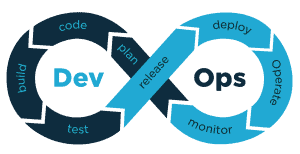
OWASP recommends additional criteria when choosing an analysis tool such as license cost, support for Object-Oriented Programming(OOP), and the ability to run against binaries.
Implementing a Static Code Analysis Tool
Once you’ve identified the right tool for your application, or series of applications, you’re ready to begin integration into your workflow.
Configure Your SAST Tool
Each SAST tool is going to have its method of implementation, just like each dev team will have their workflow.
The first step is to explore the tool to determine how it can customize within your methodology. Perhaps your developers are writing in an IDE, you will need to configure the SAST tool into your IDE to audit code in real-time.
Some tools have expansive configuration options, an app like Veracode provides up to 30 integrations as well as APIs. Creating the structure for your applications upfront will allow your applications to onboard seamlessly.
You will also configure the tool to your programming language, framework, and preferred security standards. This is fairly straightforward if you’ve already chosen a tool that works with your stack.
Scan Your Applications
Once you’ve configured the SAST tool to accept your applications you can load your code into the tool for analysis
Scan your code and analyze the results. Perform corrective action based on the recommendations. It’s helpful to save a record of vulnerabilities to help prevent future occurrences. Static analysis tools help improve developer awareness during code writing.

The advantage of a SAST is catching these bugs before they reach testing or compilation. Most scans execute in a few minutes, significant time savings considering the number of lines that sometimes exist in a program.
Performing scans at each stage in the pipeline will expose potential security vulnerabilities, and allow for immediate fixes. Some tools offer the ability to scan code on-demand or on a schedule depending on the capabilities of the analysis tool.
An effective SAST tool provides solutions to vulnerabilities, which can increase developer knowledge and level of confidence.
Interpret and Maintain Scanning Tool
Like a piece of software, a static code analysis tool will need maintenance to achieve the best performance.
One drawback of static analysis is a return of false positives, or false negatives, in audit results.
- A false positive is a reported vulnerability that is not a true vulnerability
- A false negative is a vulnerability that exists but is not reported in a scan
As you implement this testing into your workflow it’s essential that you continually tune your tool to learn your code and prevent these invalid results. Some tools use machine learning to mitigate these results.
No tool is perfect. You’re bound to run across invalid results. All users should understand how to react to these results. The time saved using a SAST tool will far outweigh the time spent on tuning.
Invest in Static Code Analysis Tools
Implementing static code analysis tools is an investment. Finding a tool that works for your Software Development Life Cycle (SLDC) requires some precise research. There are a vast number of static code analysis tools available to choose from.

Implementing the tool is a continuous process. Adjusting requirements, scanning source code, auditing results, and tuning the tool is all part of a constant implementation that requires a significant level of commitment.
The reward of static code analysis is a more stable source code, time savings for developers, reduction in critical vulnerabilities, and increased compliance with coding standards.
Danielle Dolloff is EVP of business development at Liventus. Connect with her on LinkedIn here.

