Magento rocked the eCommerce world with its revolutionary 2008 platform release. Developers, entrepreneurs, and enterprises alike fell in love with the audacious open-source platform that could be customized to create a store as unique as the business itself. It opened up a universe of opportunities to reimagine the customer experience and present it in bespoke digital form.
But for early adopters of Magento, the clock is ticking. That first release is now Magento 1, and Magento 2 has taken the mantle, in three formats—Magento 2 Open Source, Magento 2 Enterprise Edition, and Magento 2 Cloud Edition.
Since June of 2020, Magento (now a subsidiary of Adobe, after passing through the hands of eBay and private equity) no longer offers customer support or—most importantly—security patches for Magento 1. Companies with stores built on Magento 1 need to seriously consider migrating their store to a different platform—sooner, rather than later.
Should they migrate to Magento 2? Let’s take a deep dive into Magento 1 vs. Magento 2 and what to consider if you need to upgrade in 2021.
Magento 1 vs. Magento 2: A Brief History
Magento was conceived by Roy Rubin and Yoav Kutner. Hired to work for the platform Varien, they initially called it “Bento” and intended that it be a subsystem of popular eCommerce platform osCommerce. When osCommerce proved too limiting, Rubin and Kutner decided to spin their idea off into its own platform.
The beta version of Bento premiered in August 2007, and the open-source community version launched in 2008. A trade name dispute resulted in Rubin and Kutner renaming the platform “Magento,” combining the original title with the wizardly class “Mage” from the game Dungeons & Dragons.
Magento Community Edition caught on quickly, becoming one of the most popular eCommerce platforms in the world. The company launched Magento Enterprise in 2009, and the development of Magento 2 began in 2010, with plans to launch in 2011.
But it was not to be. In 2010, Magento was acquired in full by eBay, though the headquarters remained in Los Angeles and Rubin and Kutner remained at the helm. Rather than pursue the development of Magento 2, eBay intended to incorporate Magento into its ambitious X.Commerce platform.
However, X.Commerce was a flop. Kutner left the company in 2012, and Magento 1 went through several upgrades while progress on the development of Magento 2 inched forward.
Finally, eBay sold Magento to private equity firm Permira, and Magento 2 was released in 2015. 2016 saw the launches of Magento Commerce Order Management, Magento 2.1, Magento Marketplace, and Magento Commerce Cloud. 2017 saw the launches of Magento 2.2, Magento Shipping, and Magento Business Intelligence.
In 2018, Adobe Inc acquired Magento for $1.68 billion. Adobe enhanced the effectiveness of Magento by integrating it with its proprietary Commerce Integration Framework (CIF), which integrates Magento with the entire Adobe Experience Cloud.
Initially, it was announced that Magento would discontinue customer service for Magento 1 in September 2018. However, this discontinuation date was pushed back. End-of-support (EOS) for Magento 1 went into effect on June 30, 2020.
Today, over 250,000 online stores are built on Magento, including the eCommerce stores for Nike, Samsung, North Face, and Ford. Its market share is 9%, behind only WooCommerce at 11%. The code has been downloaded over 2.5 million times and has been used to process over $155 billion in transactions.

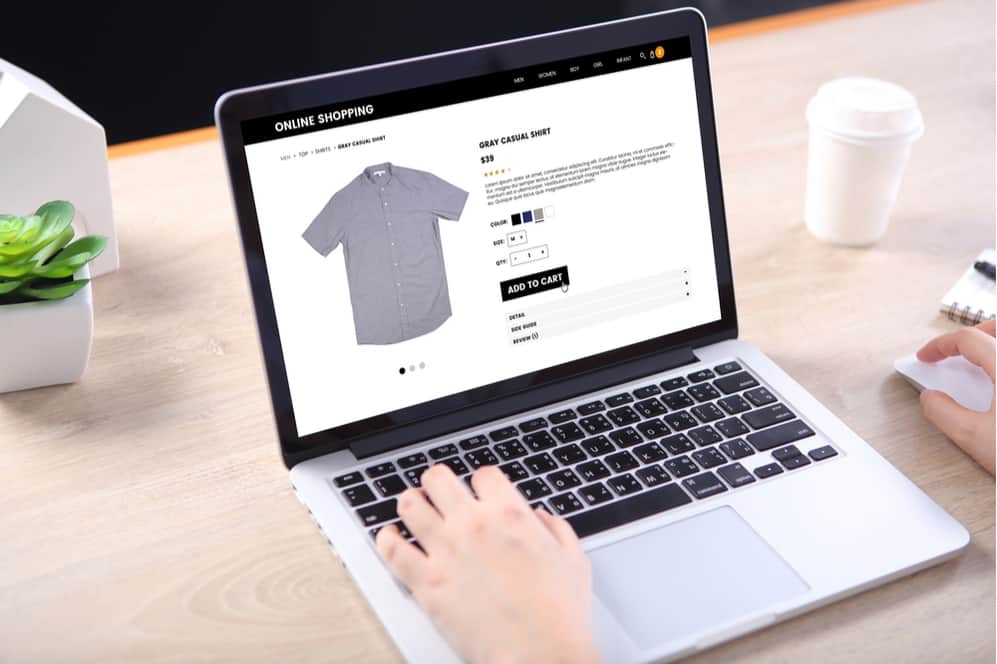
Magento 1 vs. Magento 2: What Are Pros and Cons of Each?
With both Magento 1 and Magento 2 in active use, you might wonder what the pros and cons of each are. If your eCommerce store currently runs on Magento 1, you might wonder if the pros of upgrading outweigh the cons.
Few decisions in life are easy, but, as we have discussed previously, we may have found one. Whether or not you want to make the switch to Magento 2, the outlook for Magento 1 is quite bleak, and the advantages of sticking with the legacy platform meager and dwindling.
Pros of Magento 1
Less Cost and Effort. Obviously if you’re already using Magento 1, it’s easier to keep using it. As we will explain, the pros of making a switch at this point far outweigh the cons, but the ease of continuing with the platform you’re already on is likely the main reason some businesses have yet to migrate to Magento 2.
Cons of Magento 1
Slower Page Load Speed. The page load speeds of Magento 1 have been a problem since before Magento 2 debuted. Nowadays, Magento 1 load speeds of two seconds or longer not only make the websites feel like dinosaurs—they can do active damage to the brand.
One reason for this is that high load time correlates with high bounce-back ratios, preventing potential customers from ever seeing your content. Another key reason is that slow load speed is bad for technical SEO. Search engine web crawlers can detect a slow website and will down-rank it.
Less Mobile-Friendly. Pre-dating the dominance of mobile browsing, many Magento 1 themes were not designed with mobile-device compatibility in mind. Developers came up with workarounds, but the awkwardness of Magento 1 on mobile has become harder and harder to ignore.
This weakness similarly hurts the marketing efforts of eCommerce sites, since people tend to bounce back from sites that are badly optimized for mobile when they visit them on mobile devices. Additionally, Google’s “mobile-first” ranking algorithm means that poor mobile optimization severely undercuts SEO.
Clunky Admin Panel. Magento 1 does not have an advanced dashboard. The admin panel is cumbersome, hard to navigate, and unintuitive.
Six-Step Checkout. One of the biggest historical complaints of Magento 1 was the hard-to-circumvent, six-step checkout process—checkout method, billing, shipping, shipping method, payment method, order review.
Store owners who understandably did not want to give customers that many chances to reconsider their purchase had little recourse to streamlining the process.
Extension Conflicts. Third-party extensions work on Magento 1, but an ongoing complaint has involved the tendency of extensions to conflict with each other. Extensions don’t play nicely with each other on Magento 1. Many pairings of extensions have been identified that just don’t work when both extensions are activated.
Third-Party Extensions Obsolete. More to the point, with the discontinuation of service for Magento 1 came the discontinuation of service for third-party apps designed for Magento 1. Expect this fault to accelerate the transition of Magento 1 to obsolescence.
Support Discontinued. The importance of Magento 1 EOS cannot be overstated. If you experience issues with your Magento 1 build, neither Adobe nor Magento will be on hand to help.
No More Security Patches. This might be the best reason to abandon Magento 1, even more so than the discontinuation of service. With EOS comes an end to the release of security patches. Only by staying up-to-date with security patches can site owners provide maximal security against cybercrime and data theft.
Without regular security patches, Magento 1 eCommerce stores will fall out of compliance with PCI DSS, a control that is mandatory for companies that handle payment cards. Failure to comply can expose the company to hefty fines.
Pros of Magento 2
Improved Architecture. Magento 2 introduced numerous improvements to the Magento 1 tech stack, including an architecture based on PHP7 and which supports HTML5. It supports Zend Framework 1 and 2 (Magento 1 only supports Framework 1), as well as MySQL Percona 5.6.
Technologies new to the tech stack include the open-source web server NGINX, web accelerator Varnish, PHP dependency manager Composer, PHP app framework Symfony, and open-source in-memory data store Redis. In many ways, Magento 2 is a whole different animal than Magento 1—an animal with significantly more advanced architecture.
Faster Page Load Speed. One of the biggest jobs of Magento 2 was to beat its predecessor in page-load speed. Several improvements to the tech stack specifically address the slow load speed of Magento 1 and attempt to correct it.
On average, Magento 2 is 50% faster than Magento 1, while the checkout process has been clocked at 38% faster. This is a boon not only for the UX, but also the site’s SEO. Note that quality hosting is essential for a truly fast browsing experience. If your site is still slow after upgrading to Magento 2, it might be time to upgrade your hosting.
Revamped Admin Panel. The admin panel of Magento 2 is more modern and usable compared to Magento 1. The panel shows the administrator new orders, last orders, average orders, lifetime retail sales, bestsellers, income tax, and much more.
Despite being an improvement, the admin panel is still less intuitive and requires considerable practice to use to its full potential.
More Mobile-Friendly. With mobile eCommerce sales expected to reach $432 billion by 2022, catching up to the mobile revolution was a top priority for Magento 2. The update has made significant strides in mobile optimization from its predecessor, big boons for the UX and SEO.
All Magento 2 themes are mobile-responsive for easy mobile optimization, and the checkout process has been optimized for mobile devices. Most importantly, Magento 2 supports Progressive Web Apps (PWA), which makes it easy to convert the online store experience into a native mobile application.
Two-Step Checkout. Magento 2 took the cumbersome six-step checkout process of Magento 1 and condensed it down to two stems—shipping and payment confirmation. It’s much more streamlined and optimized for conversion compared to the long process a customer had to endure on Magento 1 just to give the merchant their money.
Extension Overlap. Magento 2 introduced the ability for extensions to overlap, reducing and even eliminating the propensity for extensions to come into conflict and ultimately fail. The inclusion of HTML5, CSS3, and REquire.js in the tech stack also makes it easier to install extensions.
This doesn’t fix the problem of extension overload—the tendency to include a volume of extensions that can become overwhelming and hard to manage. But it is a big improvement.
Customer Support. While the free Magento 2 Open Source includes no customer support, both Magento 2 Enterprise Edition and Magento 2 Cloud Edition come with full customer support.
The importance of this advantage is hard to overstate—issues always arise, and with Magento 2, the distributor can be held accountable and called upon to help.
Cons of Magento 2
More Expensive. The only real con of Magento 2 over Magento 1 is that it is more expensive, factoring in the cost of Magento 2 Enterprise Edition, Magento 2 Cloud Edition, and, typically more prominently, the cost of a third-party IT provider to conduct the migration.
However, the disadvantages of Magento 1 significantly outweigh the cost. With service terminated for Magento 1, it behooves eCommerce store owners running Magento 1 to either a) upgrade to Magento 2, or b) consider a non-Magento eCommerce software solution.

Magento 1 vs. Magento 2: How to Ready for Your Migration
Migrating a store from Magento 1 to Magento 2 is a complex process, especially for a store that has taken advantage of Magento’s signature customizability.
The migration can’t be executed on a whim or on the fly—it takes careful planning and preparation. Here are some steps to take to ready your organization to migrate its online store from Magento 1 to Magento 2.
Align Key Decision Makers
Enterprise-level eCommerce stores usually have multiple stakeholders and key decision-makers. Make sure that they are all aligned on the reasons for and expected outcomes of the upgrade. Complex migrations only succeed when all decision-makers are pulling their oars in the same direction. When stakeholders try to defend their turf, problems always ensue.
Estimate Costs and Timelines
The organization needs to reconcile itself not only with the need, reasons, and outcomes of the migration, but also the cost in terms of money and time.
As far as the best time to start, that question has an easier answer—the sooner the better. The EOS date for Magento 1 has already elapsed, which means no more security patches. Every day your online store remains on Magento 1 leaves you exposed to the consequences of failing to comply with PCI DSS, including fines and lawsuits.
As for the timeline, with professional help from a company like Liventus, a Magento migration can take as little as one to three months. DIY migrations that run into complications can stretch six months or longer.
In terms of the cash costs for the migration, consider that a comparable subscription to Magento 2 Enterprise Edition will typically run about 10% higher than its Magento 1 counterpart. Make sure to factor in the cost of hiring third-party Magento experts like Liventus as well. For a seamless migration, the expense of outsourcing the migration can be well worth it.
Prepare Your Data Backup Plan
In many ways, the data archived in your eCommerce store is the business, not the store itself. The first priority in the migration should be to preserve that data at all costs. This means ensuring that you have the storage capacity to make a complete clone of your Magento 1 store and back up all critical customer, product, and legacy data. That way, the data isn’t lost even if something goes wrong in the migration process.
Consider Outsourcing the Migration
While migration tools purport to expedite the process, migrating a store from Magento 1 to Magento 2 is still a complex process.
With an almost entirely new architecture, limited compatibility for the extensions or themes, and delicate custom code, a lot can go wrong. If it’s not done correctly, with the right attention to the cloning and backup process, you could lose years’ worth of data and experience crippling interruptions of operations.
We strongly recommend outsourcing the migration task to a dedicated team of experts with an airtight checklist to make the migration as seamless as possible, with the minimum downtime and impact on operations.
With professional help, your store can continue to operate throughout the migration period and, in the end, only experience minutes of downtime—a seamless switch that customers won’t even notice, even if they are browsing the store when the switch happens.
The Liventus team has successfully migrated numerous online stores from Magento 1 to Magento 2 with minimal interruption or loss of revenue. In our experience, the professional touch pays for itself. Want us to do the heavy lifting of your migration? Reach out to us! We’re happy to help.

What Your Magento 1 to Magento 2 Migration Will Entail
Once your organization has done the necessary prep work, it’s go time. Whether you do it yourself or outsource the process, your migration from Magento 1 to Magento 2 will likely entail the following steps if you want to do it right:
1. Back Up Your Magento 1 Store
Create backup files for all the data and code on your current Magento 1 store. This should include backing it up on separate storage drives, stored in separate locations so that a burglary or disaster doesn’t threaten both storage drives. If possible, include a backup to a cloud storage drive, operated by a cloud services company that maintains redundant servers.
2. Clone Your Magento 1 Store
Your migration actually won’t originate from your live store, but from an offline clone of your store that you will generate on a separate Magento 1 framework.
3. Analyze Your Magento 1 Store
See what extensions and add-ons you have. Decide which ones are essential, which ones are expendable; which you want to bring with you into the new Magento 2 site, and which you want to leave behind.
4. Check Compatibility of Extensions, Themes, and Custom Data
Most Magento 1 themes and extensions will not be cross-compatible with Magento 2. In addition, custom code must be handled with care. Make sure your custom code will work as-is in the Magento 2 environment, or explore if it will need to be rewritten.
5. Install Magento 2
Download and install Magento 2. Make sure to install it on the same hosting server as your Magento 1 site.
6. Test Magento 2
Before you commit to the migration, consider building a “lookalike” site to test the basic functions of Magento 2.
7. Migrate Data from the Clone
Remember, the source is the cloned Magento 1 site, not the live site.
8. Clear Outdated and Useless Data
Some data, like recently viewed products or old logs, don’t need to make the switch. Delete this data rather than migrate it. Remember, it’s still available in the backup and the live site if you make a mistake.
9. “Migrate” the Theme
We use quotes because most Magento 1 themes are not compatible with Magento 2. If you don’t want users to notice the change, a theme may need to be customized to resemble the original theme.
10. “Migrate” Extensions
Similarly, most Magento 1 extensions cannot make the switch to Magento 2, at least not directly. This stage of the migration may consist of identifying substitute extensions to replace the extensions that aren’t compatible.
11. Migrate Custom Code
Some custom code from a bespoke Magento 1 site may be compatible with the new Magento 2 site. Other code may have to be rewritten for the Magento 2 architecture. Either way, the goal is to preserve any brand-specific customization from one platform to the other.
12. Migrate Data
Migrate any necessary customer, product, and proprietary data from one platform to the other.
13. Update Incremental Data
“Incremental data” refers to any data that may have been added to the site subsequent to the cloning of the original site. Examples include orders in process, new reviews, and profile changes initiated by customers. This data needs to make it to the new incarnation of the site, or customers will notice.
14. Relaunch the Site
Once the Magento 2 site is ready, it’s time to launch! With enough preparation, your site could experience as little as a few minutes of downtime—and your customers will never notice the change!
What’s Next for Magento 2?
Adaptability is a hallmark of Magento, and Magento 2 continues to evolve and adapt to the needs of modern online stores. Innovations to look for in Magento 2 include:
Advanced Use of Artificial Intelligence. AI sits on the cutting edge of the eCommerce experience, enabling spot-personalization of the customer journey, as well as analysis of customer behavior and automation of customer support. Look for Magento 2 to support more and more AI integrations for store owners to leverage.
Product Integration Management. Historically a weaker point of Magento, the partnership between Magento and French PIM mavens Akeneo bode well for future Magento 2 users to unify product data across Magento, ERP, and CMS.
Conclusion
If your organization operates an online store that is built on Magento 1, it is time for a change. The sun is setting on Magento 1, and Magento 2 rules the roost. Whether it’s time to migrate to Magento 2 or to a different platform, the future prosperity of your online store lies elsewhere.
Liventus specializes in helping eCommerce stores migrate from Magento 1 to Magento 2 or another platform. Contact us to discuss the details of your migration. We’ll work with you to do thorough preparation, address the details, and make the migration as painless and seamless as possible.
Tim Dolloff is Executive Vice President of Client Engagement at Liventus.

